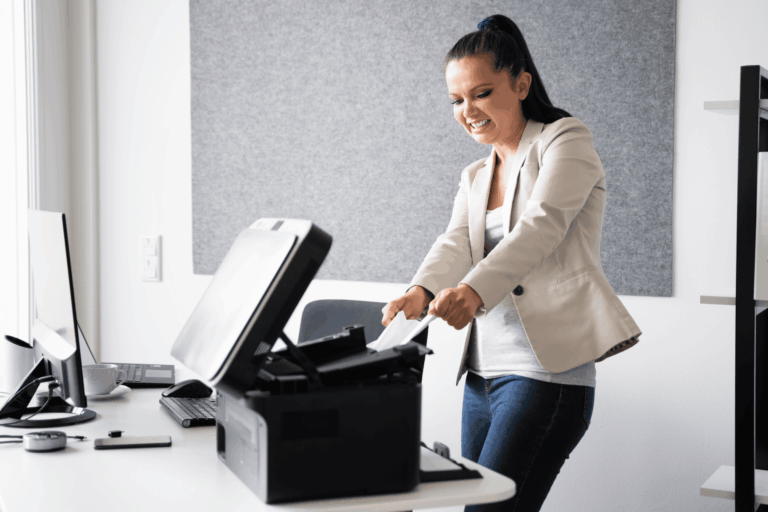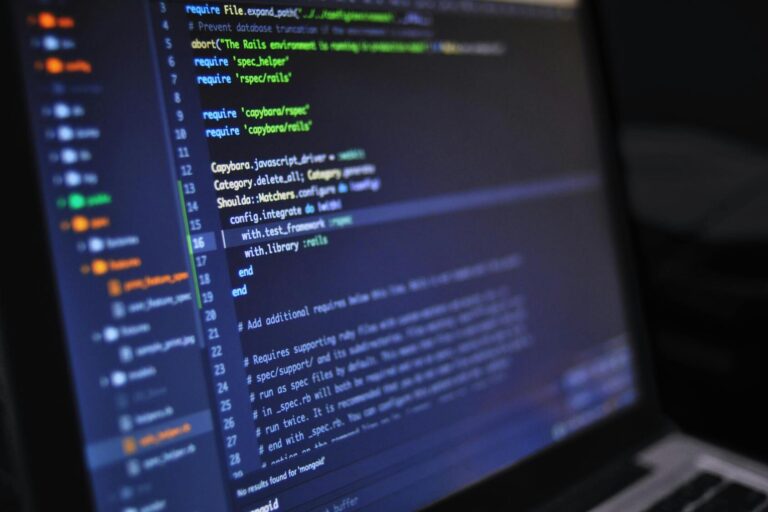Practical SMB Guide: Getting the Most out of Microsoft Copilot
July 30, 2025by Levit8 IT Solutions

Struggling to keep up with admin, emails, or data overload? You’re not alone.
For small and medium-sized businesses (SMBs), time is one of the most valuable resources, and Microsoft Copilot is designed to help you make the most of it.
Whether you’re managing customer relationships in Outlook, generating reports in Excel, or drafting proposals in Word, Copilot acts as your AI-powered assistant. It helps to streamline tasks, improve productivity, and unlock more value from the tools you’re already using.
In this guide, we’ll walk you through how SMBs can use Microsoft Copilot day-to-day, without needing to be a tech expert.
For personalised advice or managed IT support, contact our team at Levit8 today.
Making Admin Easy
Administrative work is essential, but often time-consuming. These tasks can eat into the time you’d rather spend growing your business or supporting your team.
That’s where Microsoft Copilot comes in.
Copilot integrates directly with Microsoft 365 apps like Outlook, Word, Excel, and Teams. It helps to automate and accelerate routine admin work. Here we’ll outline how, so you know exactly what to do.
Enhance Your Meetings
One of the more unique and interesting benefits of Copilot is how it interacts with meetings. It can be set up to transcribe them quickly and efficiently. Not only does this ensure you don’t lose valuable information, but it can also streamline your meetings in real-time.
If you’ve accidentally zoned out during a meeting, you can query Copilot for a summary of what just transpired. This can help you stay on point and focused throughout.
Likewise, for the end of the meeting, Copilot can organise action lists and meeting notes to be distributed as needed.
Tame Your Inbox
Copilot is incredibly useful for managing and responding to emails. It features a unique tool, ‘Coaching,’ which can be used to review your emails and provide valuable feedback.
This can be used to help adjust your tone to be more friendly, professional, or anything in between. The way you present your business is crucial, and Copilot helps keep your image in line with your values.
Likewise, it can quickly scan email chains and provide short, accurate summaries of their contents. If you’ve been added to the end of a chain or forgotten key information, these summaries can quickly bring you up-to-date.
Document Drafting Done Right
Copilot also has a lot of handy applications in Word. It allows you to enter prompts that will then guide it in generating reports, proposals, and even useful templates.
It can also be used to suggest edits, rewrite content, or adjust your tone based on your needs and preferences. Ultimately, it allows you to tailor your work, showcasing professionalism all while saving you time and energy.
One particularly useful feature includes Copilot’s ability to ‘save’ prompts. This means that if you have a prompt that you use often, for instance, ‘adjust the tone to be more friendly,’ you can save it so it can be reused at the click of a button later.
Likewise, if you’re not sure how to phrase something, you can browse Copilot’s selection of sample prompts. These can make regular work tasks more efficient in the long run.
Make Excel Your Strength
It’s not uncommon for people to struggle to use Excel, especially if it’s not part of their day-to-day operations. One incorrect element could ruin your entire spreadsheet, so accuracy is vital.
Copilot is able to quickly analyse your data and provide key insights. It can suggest formulas, the ideal chart types, and create incredible visualisations.
Likewise, it can also take prompts and instructions from you to guide its actions. You can then save these prompts as well, to make regular tasks more streamlined.
Create Stunning Presentations
Copilot can also be used to create slides and presentations based on your needs and provided information. Simply provide Copilot with clear instructions, such as ‘use this document to create a presentation’ or ‘summarise these key points into slides.’
You should then put in a forward slash (/) and the document or information in question.
It will then generate a ready-to-edit presentation, complete with layouts, headings, and even suggested speaker notes. If it doesn’t match what you had in mind, you can add in more prompts to edit out specific elements or add more in.
Generate the Perfect Image
If you’ve ever spent hours searching for the right image for a document or slideshow, you know just how much of a timesink it can be. Microsoft Copilot can help you generate specific images to match your needs.
This feature is integrated seamlessly into both Word and PowerPoint. Simply ask Copilot to create an image while in these applications, and provide as much detail as possible to achieve the best results.
Copilot will then use Microsoft Designer to generate the image. You can then enter more prompts and instructions to keep tweaking the picture till it’s perfect.

Organise Your Mornings
Copilot also uses ‘Business Chat’ to help manage your messages. It can scan your emails, Teams channels, and more to summarise what you’ve missed.
Whether you’ve been away for a day or a week, Business Chat can make actionable lists and follow-up suggestions. This way, you can also be more decisive in your business interactions.
For a more in-depth look, you can ask Copilot to create useful tables or reports if you prefer. Even if using Copilot isn’t your go-to, these tools can help you feel more secure knowing you haven’t missed anything vital.
Whether you have a small team or a growing organisation, Copilot can reduce manual admin, improve accuracy, and free up time for higher-value work.
Best Practice Tips for Using Copilot
To maximise the benefits of Microsoft Copilot across your business, it helps to follow a few simple best practices:
- Agree on Processes: Establish when and how your team will use Copilot. For example, during meetings, for drafting documents, or reviewing communications. Clear guidelines promote consistency, reduce duplication, and help everyone get more from the tool.
- Start Small, Then Scale: Begin with a few core use cases that suit your workflow, then expand as your team becomes more confident using Copilot.
- Explore Across Apps: Don’t limit Copilot to one application. Its features are powerful across Word, Excel, Outlook, and Teams, each offering unique time-saving benefits.
- Encourage Team Feedback: Ask your team what’s working well or what could be improved. This helps refine your approach and uncover new ways to use Copilot effectively.
- Keep Prompts Purposeful: Copilot performs best with clear intent. Frame your instructions with an outcome in mind.
The Impact of Microsoft Copilot
While its various tools are incredibly attractive, how useful are they?
In 2024, the Australian Government implemented Microsoft Copilot and assessed its impact on productivity. They found that over 60% of survey respondents agreed that Copilot increased the speed of their operations and also improved the quality of their work.
Not only did it save participants several hours every day, but around 40% were able to reallocate time to higher-value tasks.
For small and medium-sized businesses, this kind of time-saving isn’t just convenient: it’s a competitive advantage.
With limited resources and leaner teams, SMBs often juggle admin, operations, and client work all at once. Copilot helps reduce the manual workload, allowing business owners and staff to focus on what truly drives growth: customer service, strategy, and innovation.
The Right Copilot for Your Business
There are several different versions of Copilot available, so ensuring you have the right one is crucial for your business. Microsoft 365 Copilot is the AI assistant that supports organisations and businesses of various sizes.
When choosing your preferred plan, you can select either Microsoft 365 Copilot for businesses or enterprises. The main difference between the two is their different security and data protection measures.
Many SMB’s choose Copilot for business as it has the right mix of protections and adaptive tools. However, if security is a high priority, Copilot for enterprises is well worth considering.
Try it Out First
If you haven’t settled on a plan, you can still try out Microsoft 365 Copilot Chat. This is an AI chat available along with Microsoft 365. This can give you a taste of what AI capabilities may be able to do for you.
When you choose a Microsoft 365 Copilot plan, you won’t lose it either. It will instead become enhanced with advanced measurement and management tools. This way, you can keep using your preferred AI the way you like.
The App, Access, and More
Microsoft Copilot is incredibly easy to access or install. It comes embedded into Microsoft 365 and can even be accessed through the web.
Likewise, a more streamlined, user-friendly app is available to download on the Apple App Store or Google Play Store. This means Copilot can be accessed anywhere, even on your phone.
Not only does this enhance your flexibility, but it also means you can take advantage of Copilot’s features on the go. With a consistent experience across desktop, mobile, and browser, staying productive has never been easier.
Unlock New Potential With Microsoft Copilot
Microsoft Copilot isn’t just another productivity tool; it’s a smarter way to work.
What sets it apart is how naturally it fits into your existing systems, helping you work faster, make better decisions, and stay focused on the bigger picture. Whether you’re new to AI or ready to scale up, Copilot has the flexibility to grow with your business.
At Levit8, we’re here to make the transition seamless. If you need help choosing the right plan, setting up your environment, or ensuring your data stays secure, our managed IT support team is ready to guide you every step of the way.
Let’s unlock the power of Copilot, together. Reach out to Levit8 to get managed IT services in Brisbane today.
Author
Levit8 IT Solutions
Levit8 is a leading Australian managed IT services provider, helping businesses across industries improve performance, boost security, and scale confidently through smart, reliable technology. With a passion for efficiency, security, and client success, our local team delivers expert support, enterprise-grade solutions, and a no-nonsense approach to IT. We empower small and mid-sized businesses with future-proof systems, robust cybersecurity, and seamless support—so technology becomes an asset, not a headache.