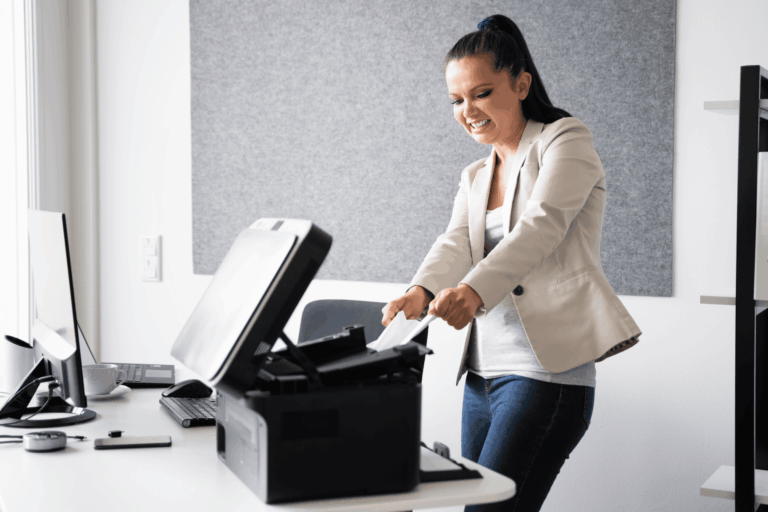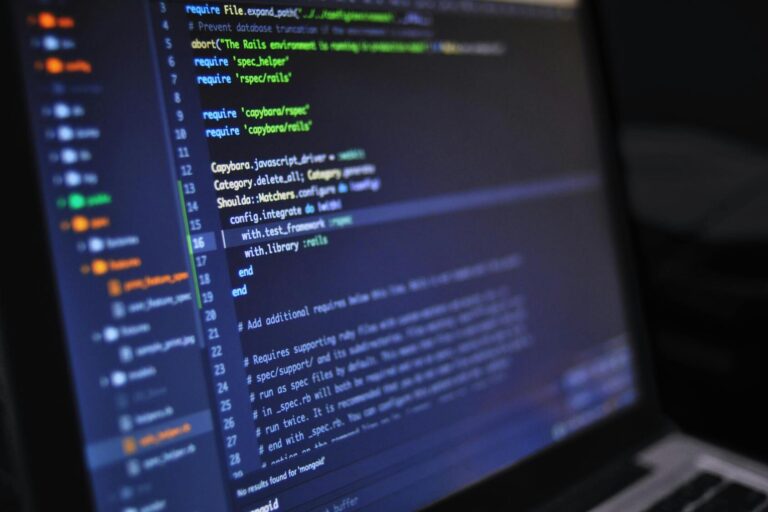Locked Out Again? How to Reset Your Password in Minutes
October 22, 2025by Levit8 IT Solutions

Most lockouts are fixed with a self-service password reset (SSPR) or your device sign-in options. If SSPR isn’t enabled, use your company’s help desk channel.
Why Password Problems Happen
- Caps lock / keyboard layout changes
- Password expired
- Account temporarily locked after too many attempts
- SSPR (Self-Service Password Reset) not configured, or recovery methods outdated
Before You Start
- Try your last known password variations.
- Check Caps Lock and keyboard language.
- If on VPN, disconnect; try plain internet.
Option A — Reset via Microsoft 365 (SSPR)
1. Browse to password reset page: https://passwordreset.microsoftonline.com/
2. Enter your work email and complete verification (authenticator app, SMS, or email).
3. Choose a new strong password (see policy below).
4. Sign out/sign in on all devices to refresh credentials.
- Teams/Outlook: if prompted repeatedly, sign out then sign back in.
- VPN: reconnect after resetting your password.
Option B — Windows 10/11 Sign-in Options
1. On lock screen, click I forgot my password (for Azure AD-joined devices with SSPR).
2. Complete identity verification, set a new password, and sign in.
Option C — macOS (Work Account)
1. On sign-in, click the ? icon or Reset it using your Apple ID (for local accounts).
2. For company-managed accounts (Microsoft 365), use SSPR (Option A) instead and then sign back into apps.
Create a Strong, Memorable Password
- Use a passphrase (e.g., three random words + number + symbol).
- Avoid company/product names or seasons.
- Never reuse passwords across systems.
Prevent Future Lockouts
- Enable Authenticator app push approvals (more reliable than SMS).
- Update saved passwords in Outlook, VPN clients, and mobile mail right after a reset.
When to Call IT
- SSPR is unavailable / verification methods don’t work.
- You see impossible login locations or suspicious prompts.
Need help? Levit8 clients can reach the help desk via support@levit8.com.au or 1800 538 488.
FAQ
- Why do I keep getting locked out?
Often, a phone or an old Outlook profile is retrying an old password. Update all devices after a reset. - Can IT tell me my old password?
No, only resets are possible.
Author
Levit8 IT Solutions
Levit8 is a leading Australian managed IT services provider, helping businesses across industries improve performance, boost security, and scale confidently through smart, reliable technology. With a passion for efficiency, security, and client success, our local team delivers expert support, enterprise-grade solutions, and a no-nonsense approach to IT. We empower small and mid-sized businesses with future-proof systems, robust cybersecurity, and seamless support—so technology becomes an asset, not a headache.