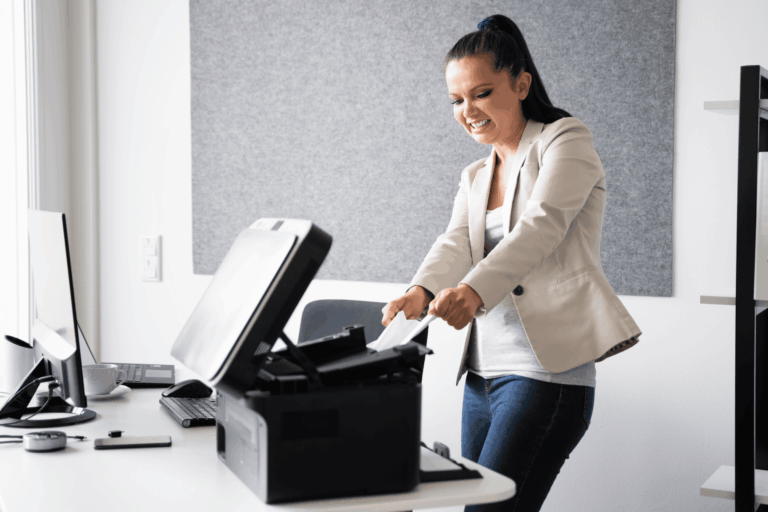Installing Software Without the Headache
October 27, 2025by Levit8 IT Solutions

Understand Your Company’s Approach
- Windows: Company Software Center (Intune/SCCM) or a curated portal.
- macOS: Self-Service (e.g., Jamf) or Company Portal app.
- Admin rights are often restricted to reduce risk, by design.
Steps (Windows)
1. Open Company Portal / Software Center.
2. Search for the app → Install.
3. If missing, submit a software request (include business need and vendor URL).
Steps (macOS)
1. Open Self Service or Company Portal.
2. Click Install.
3. For non-listed apps, request approval and a packaged install.
Avoid These Pitfalls
- Never download from shady mirrors or “free license” sites.
- Don’t bypass admin with third-party tools.
- Beware bundled installers that add adware.
Keep Apps Updated
- Use built-in auto-update where available.
- Let Endpoint Protection run during installs.
When to Call IT
- App needs elevated privileges or deeper OS integration.
- Licensing/activation errors or driver dependencies.
Levit8 can implement a self-service app catalog with approval workflows so staff install safely without delays.
Author
Levit8 IT Solutions
Levit8 is a leading Australian managed IT services provider, helping businesses across industries improve performance, boost security, and scale confidently through smart, reliable technology. With a passion for efficiency, security, and client success, our local team delivers expert support, enterprise-grade solutions, and a no-nonsense approach to IT. We empower small and mid-sized businesses with future-proof systems, robust cybersecurity, and seamless support—so technology becomes an asset, not a headache.